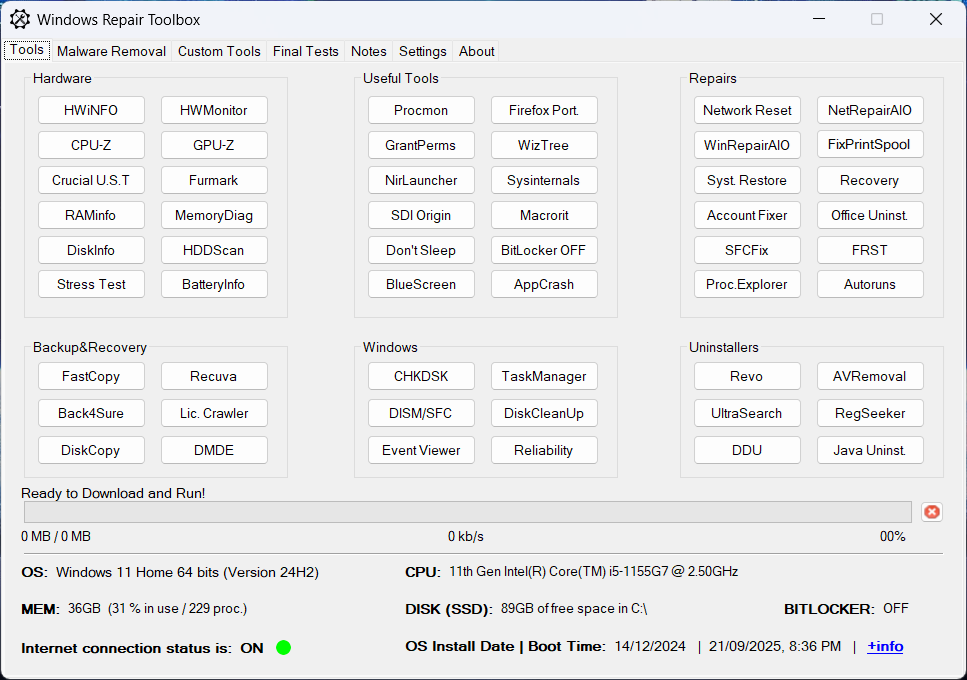
Windows Repair Toolbox is a portable program that helps you repair a Windows system, by making the process faster, easier, and more consistent.
Features:
– Download and run “on-the-fly” the best free software when it comes to diagnosing and solving several kinds of Windows problems. With three exceptions, all the programs included in the toolbox are portable. The tools are categorized by their function, and the program will automatically download the correct version for the Windows edition in which you’re working. Additionally, it will also help you keep those tools updated. Important note: some of the tools may trigger false positive alerts from your AV (e.g.: the Nirsoft tools).
– Ability to download all the tools at once (and to keep them updated) with 1-click so that you can use the toolbox in offline computers, or simply to have all the tools already downloaded in advance.
– Ability to select several tools to run successively in unattended mode, to perform malware removal, system cleaning and repair. An email letting you know that the process is complete, and containing the logs, can be sent to you.
– Displays relevant information about the computer to be repaired.
– Contains functionality to easily run the most used chkdsk, sfc and DISM commands, a functionality to display detailed RAM specifications (“RAMinfo”), a GUI for the Sysinternals Suite, and gives access to Antivirus Removal Tool, a program from the developer of Windows Repair Toolbox to help identify and remove current and past (leftovers) antivirus installations.
– Allows you to add your own favorite tools to the program.
– Allows you to change the program icon and title bar text.
– Allows you to perform quality assurance tests after the repair is complete.
– Allows you to save notes about the repair process.
– Provides 1-click access to some useful Windows tools and functionalities.
Disclaimer (read carefully):
By running Windows Repair Toolbox, you accept COMPLETE responsibility for ANYTHING that happens. This tool has ZERO WARRANTY for any purpose. Run it AT YOUR OWN RISK.
All third-party tools you might download using Windows Repair Toolbox belong to their respective owners and authors and are bound by their respective licences. It is YOUR RESPONSIBILITY to determine if you have the rights to use those third-party tools in whatever environment you use this software.
Requirements: Windows 7 through Windows 11.
Click to download the latest version of WRT (6.8 MB)
-The program doesn’t require installation, just extract it to a folder-
Program version: 3.0.4.8 (29.09.2025)
Definitions version: 1.9.9.9 (22.02.2026)
Changelog
SHA256 (zip): EE161D55EE8A96F3657E8913C22D3810459A17892F70F619F5C386C5DB46B7BE
SHA256 (zip): 71AAE690D095A9EE3A56915FB08F5E0C433817BB443C3A7740E1BEEAE6237B5C
Support / Suggestions / Bugs
